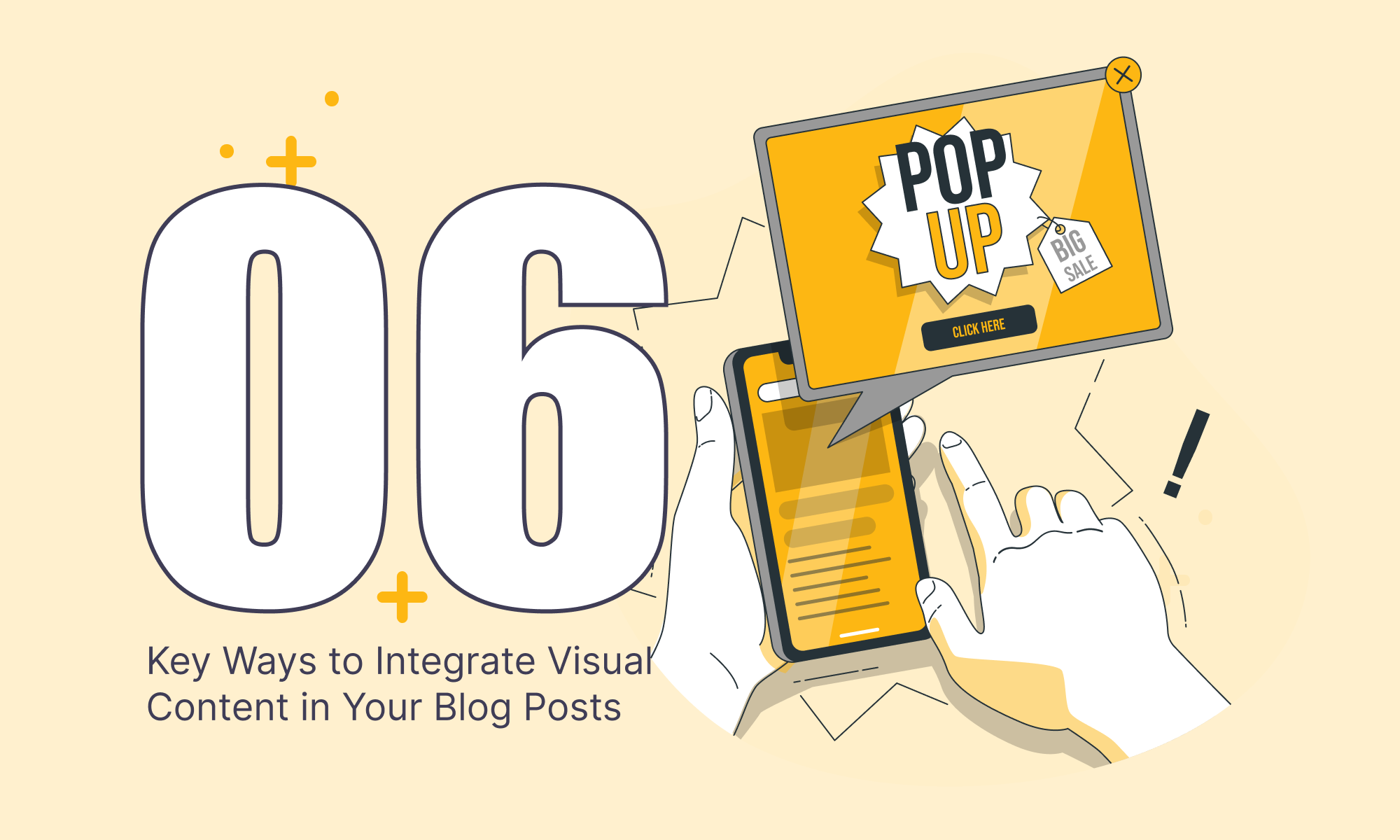In the visually-driven era of seo content creation, we’ve gathered insights from six experts, including a senior graphic designer and a Chief Editor, on incorporating images in blog content. They share strategies ranging from using visuals to magnetize readers to choosing quality over quantity, providing a comprehensive guide to enhance your blog’s visual appeal and reader engagement.
- Use Visuals to Magnetize Readers
- Streamline Complex Information
- Boost Engagement and Shares
- Combine Infographics with Conversational Text
- Create Unique, Information-Rich Visuals
- Choose Quality Visuals Over Quantity
Table of Contents
ToggleUse Visuals to Magnetize Readers
Everyone scrolls fast through content today, so grabbing attention in a blog post is really important. That’s why I use visuals—they’re like magnets for the eyes. I wrote a blog post about how colors change the way we see brands. To make it easy to understand, I added images and infographics about color meaning.
These visuals brought a lot of color to the post and turned plain text into a fun, visual, educational story. What happened next? People spent more time reading, got more into the content, and shared it with others. It’s incredible—just a few good visuals can make a post so much clearer and more interesting.
Ihor Kirpichnikov, Senior Graphic Designer, Ikagency.com
Streamline Complex Information
Integrating infographics into blog posts is an excellent way to convey complex information quickly and effectively. By condensing data and key points into visually appealing graphics, infographics enhance reader engagement and comprehension.

For example, in a blog post discussing content marketing trends, an infographic could showcase statistics on platform usage, engagement metrics, and emerging trends in a visually compelling format.
This allows readers to grasp the information at a glance and encourages them to explore the topic further. The key takeaway lies in the power of infographics to streamline information delivery, making it more digestible and engaging for audiences, ultimately enhancing the overall effectiveness of the blog post.
Diana Royanto, Writer, Milkwhale
Boost Engagement and Shares
We understand the power of visual content in engaging readers. For instance, in a recent blog post about consumer trends, we incorporated an infographic showcasing survey data on purchasing behavior. This visual representation not only made the data more digestible but also encouraged readers to interact with the content.

We noticed a 30% increase in average time spent on the post and a 20% rise in social media shares, underscoring the effectiveness of visual elements in enhancing reader engagement.
Daniel Hernandez, Chief Editor, Q Customer
Combine Infographics with Conversational Text
Including infographics as part of the blog post easily increases the level of engagement since it provides information in a visually attractive way. I made information-rich and visually appealing infographics that strongly reflect the topic’s key points and placed them artfully in the blog post. This dynamic approach ensured that the text was attractive to readers. I posed questions through the visual content, which also amplified the reach.
This combination of visual infographics and conversational text captivated the audience by fostering an enjoyable reading experience. Thus, using images, infographics, or other visual forms with informative text in the blog can be immensely helpful in getting readers involved in the discussion or making things clear for them.
Faizan Khan, Public Relation and Content Marketing Specialist, Ubuy Australia
Create Unique, Information-Rich Visuals
Standing out in a crowded online space relies on individuality. As a recruiter, I know my competitors have access to the same stock images as me—using a source like Unsplash is a guaranteed way to stay irrelevant.
But what they don’t have is my history and experience in the sector. That leaves me with historical data that paints a much bigger picture than anything I can download off the internet.
So when it comes to visual content, I’m always doing a deep dive into my records. Finding trends and patterns is the first step; turning them into readable and interesting graphics is the second.
People crave knowledge, not just pretty pictures. So skip the smiling models and find a way to convey information through your visuals. Readers will linger longer and return more often if you give them something no one else can offer.
Travis Hann, Partner, Pender & Howe
Choose Quality Visuals Over Quantity
This is a classic quality versus quantity situation. Too often, I see blog articles littered with stock images because they read somewhere that their content should have visuals. While this is 100% true, you also need to take into account the type of visuals that amplify your content, not just check a box on a content to-do list.
Visual elements have the power to improve the written content. As a reader, I’d much rather see a chart, list, or even a table of contents in an article versus a generic stock image. Remember, graphics and visuals don’t have to be photos. They can simply be summaries of the content that stand out against the text, embedded videos, social media screenshots—anything that makes the content unique and adds to its value.
Alli Hill, Founder and Director, Fleurish Freelance